TikTok has become a global phenomenon, capturing the attention of millions with its short, engaging, and creative videos. Whether it’s comedy skits, dance challenges, tutorials, or behind-the-scenes clips, TikTok content is consumed at lightning speed. But as the platform continues to grow, so does curiosity around privacy and security. One question that often pops up is: “Does TikTok tell if you download a video?”
If you’re a casual viewer, a content creator, or a brand exploring TikTok for marketing, understanding how downloads work is crucial. In this in-depth guide, we’ll unpack TikTok’s download policies, privacy settings, potential risks, and alternatives for saving videos. By the end, you’ll have a clear understanding of what happens when you hit that download button.
Why This Question Matters
Why should you even care whether TikTok notifies users of downloads? Think of it this way: social media platforms thrive on trust and transparency. If you’re downloading someone’s video, they may want to know how their content is being used. On the flip side, if you’re a content creator, you might worry about your hard work being downloaded and misused without your permission.
So, it’s not just about curiosity—it’s about digital boundaries, content ownership, and the overall TikTok experience.
The Short Answer: Does TikTok Notify Video Downloads?
Stay with ssstik throughout this article to discover the answer to this question. Here’s the straightforward truth:
No, TikTok does not notify creators when someone downloads their public videos using the built-in “Save Video” option.
If the creator has enabled downloads for their content, anyone can save the video directly to their device without the creator being alerted. This design choice gives users a seamless experience but raises questions about content protection.
However, there are some nuances you need to know:
- Not all videos can be downloaded.
- Creators can control whether their content is downloadable.
- Downloaded videos always come with a TikTok watermark to credit the creator.
- Third-party download methods (like screen recording apps or websites) bypass these protections and are considered a gray area.
How TikTok’s Download Feature Works
To fully understand TikTok’s system, let’s break down how downloads function:
Creator Settings Matter
TikTok allows creators to toggle downloads on or off in their privacy settings.
If enabled, users can see the “Save Video” option.
If disabled, you’ll notice the download option is missing, though you can still share the video link.
Watermark Protection
Every downloaded video carries the TikTok logo and the creator’s username.
This acts as a digital signature, ensuring the content is traceable even if reposted elsewhere.
Device Storage
Videos saved from TikTok are stored in your device’s gallery.
You can rewatch them offline, but the watermark remains permanent unless cropped out (which violates TikTok’s terms).

Why TikTok Doesn’t Notify Downloads
You might wonder: why doesn’t TikTok notify creators of downloads? Isn’t that a privacy concern? The answer lies in platform philosophy and user engagement.
- Ease of Sharing: TikTok thrives on virality. Allowing frictionless downloads encourages users to share content across platforms, driving more exposure.
- Watermark Credit: Since the watermark remains, TikTok assumes creators still get credit when their videos are shared.
- Balance of Control: By giving creators the choice to disable downloads, TikTok shifts the responsibility onto them rather than restricting user behavior.
How to Control Who Can Download Your TikTok Videos
If you’re a creator and worried about people downloading your content without your knowledge, TikTok offers control mechanisms. Here’s how you can manage it:
- Open TikTok and go to Profile.
- Tap the three-line menu (settings).
- Select Settings and Privacy.
- Go to Privacy → Downloads.
- Toggle the switch to On or Off.
With this option, you have full control. Want to maximize reach? Keep downloads on. Want to safeguard originality? Switch them off.
What About Screen Recording and Third-Party Tools?
Here’s where things get tricky. Even if you disable downloads, people can still:
- Screen record your video using built-in phone features.
- Use third-party TikTok downloaders to save your videos without the watermark.
TikTok doesn’t notify you of these actions either. That means as a creator, you must assume that once something is posted, it could potentially be saved and reshared.
This reality highlights the importance of thinking before posting. If you’re uncomfortable with the possibility of your content being shared beyond your control, it’s better not to upload it.
Pros and Cons of TikTok’s Download Feature
Like many social media features, TikTok downloads come with both advantages and drawbacks:
Pros
- Convenience: Easy for viewers to watch content offline.
- Virality: More opportunities for content to spread beyond TikTok.
- Brand Exposure: Watermark ensures creators get recognition.
Cons
- Privacy Concerns: No notification system means lack of transparency.
- Misuse Risk: Content could be altered, cropped, or reposted.
- Loss of Control: Creators can’t track where their videos end up.
Legal and Ethical Considerations
Let’s address the elephant in the room: is downloading TikTok videos always legal? The answer depends on how and why you’re downloading.
- Within TikTok’s Rules: Using the official download button is permitted, as long as you don’t remove the watermark or use the video for commercial purposes without permission.
- Third-Party Downloads: These often violate TikTok’s terms of service, especially if they strip watermarks.
- Ethical Sharing: Even if legal, downloading and reposting someone’s video without credit is unethical.
In essence, treat TikTok downloads like borrowing someone else’s book—you can read it, but claiming it as your own is off-limits.
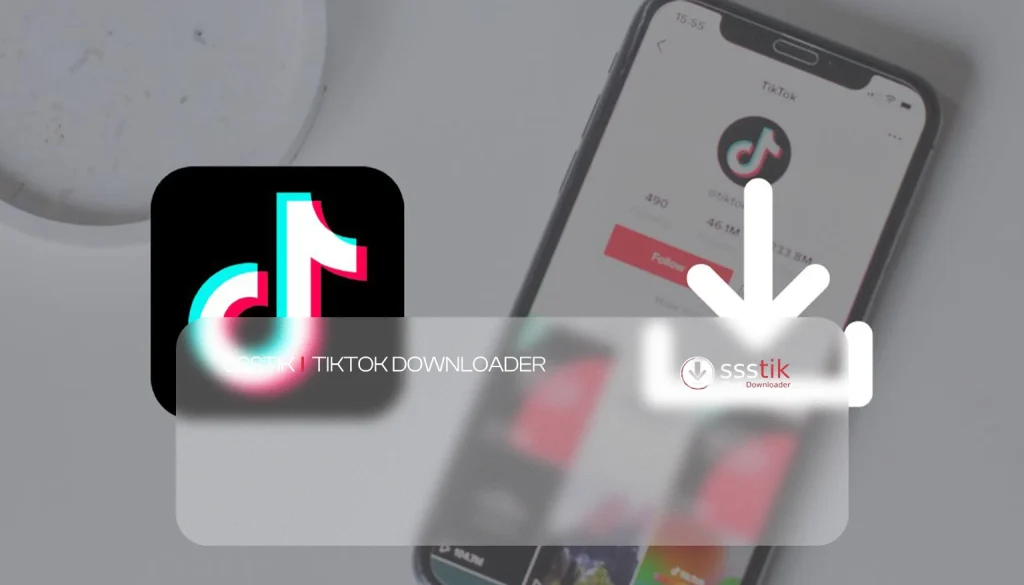
Alternatives to Downloading TikTok Videos
If you want to save a TikTok without downloading it directly, consider these alternatives:
- Bookmark the Video – Use TikTok’s “Add to Favorites” feature.
- Share Links – Copy and send the video link instead of downloading.
- Screen Recording with Permission – Always ask the creator before recording their content.
- Download Drafts – If it’s your own video, you can save drafts without posting them.
These methods respect creators’ boundaries while still letting you revisit content.
Tips for Creators to Protect Their Content
If you’re a creator, here’s how you can protect your videos without limiting growth:
- Add Your Own Branding – Place your personal logo or social handle within the video itself.
- Watermark Overlays – Use editing tools to insert unique watermarks.
- Enable Copyright Protection – TikTok allows you to report stolen content.
- Engage Directly – Ask your audience not to repost without permission.
The Bigger Picture: Downloads, Privacy, and Social Media Culture
Ultimately, the question of whether TikTok tells creators about downloads taps into a larger issue: the tension between sharing and ownership in the digital age.
TikTok, like other platforms, is built on the culture of remixing, sharing, and reimagining. Downloads fuel that culture, but they also blur the lines between content appreciation and content exploitation.
It’s a bit like lending your favorite book to a friend—you want them to enjoy it, but you also don’t want them to copy it word for word and sell it as their own.
So, let’s circle back to the main question: Does TikTok tell if you download a video?
The answer is clear: No, TikTok does not notify creators when someone downloads their videos. However, creators have the power to disable downloads, and all downloaded videos carry a watermark for credit. While convenient for viewers, this feature poses challenges for content protection and raises broader ethical questions.
As both viewers and creators, the responsibility lies with us to respect digital boundaries. Enjoy the creativity TikTok offers, but remember that behind every video is a person who deserves recognition and respect.
